Do-It-Yourself Null modem cable
So you don't have a Null modem cable, don't worry you can make your own.
This is what you need:
-A DB25F connector
-A DB9F or DB25F connector, depends on what serial port do you have on your PC.
-Wires, the ones like your computer have inside are fine.
-Soldering iron (little work!!)
-----------------------------------------------------------------------------------------------------------------------------------------------
Now DB25F means:
DB the type of connector,
25 the numbers of pins,
F, female.
Remember that a nullmodem cable is female on both sides!
DB9F, is the same as above but only have 9 pins.
The wires better if they are short, but long enough to conect both PC and Amiga.
Now follow this diagram if you have a 9 pin PC port:
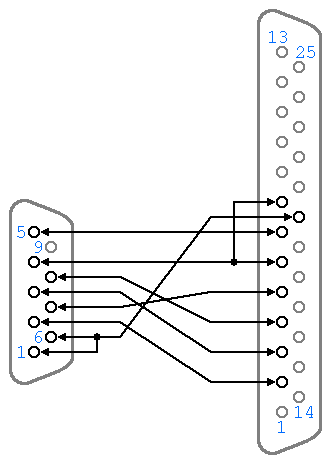
For others configurations follow the table below, the number indicates the PIN.
| PC Serial 9 | Amiga Serial 9 | PC Serial 25 | Amiga Serial 25 |
| 2 | 3 | 2 | 3 |
| 3 | 2 | 3 | 2 |
| 4 | 6 | 4 | 5 |
| 5 | 5 | 5 | 4 |
| 6 | 4 | 6 | 20 |
| 7 | 8 | 7 | 7 |
| 8 | 7 | 20 | 6 |
and that's all!
Maybe your cable end up looking messy but if it is done like the diagram it should work!
Now go back to the Amiga transfer tutorial! <<